The PiCamera class handles communication with the Raspberry Pi Camera. More...
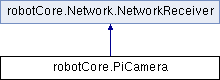
Classes | |
| class | PiCameraPoint |
| The PiCameraPoint specifies an (x,y) position. More... | |
| class | PiCameraRect |
| The PiCameraRect specifies an rectangular region. More... | |
| class | PiCameraRegion |
| The PiCameraRegion specifies a single detected region. More... | |
| class | PiCameraRegions |
| The PiCameraRegions specifies list of detected regions. More... | |
| class | PiCameraStats |
| The PiCameraStats class collects the current camera performance statistics. More... | |
Public Member Functions | |
| boolean | isConnected () |
| void | dumpFrames (int count) |
| void | startLogging (String path) |
| void | endLogging () |
| void | setLight (int value) |
| void | setProfile (int profile) |
| void | startPiLog () |
| void | endPiLog () |
| void | connect (String host, int port) |
| PiCameraStats | getStats () |
| void | clearStats () |
| PiCameraRegions | getRegions () |
 Public Member Functions inherited from robotCore.Network.NetworkReceiver Public Member Functions inherited from robotCore.Network.NetworkReceiver | |
| void | processData (String command) |
Detailed Description
The PiCamera class handles communication with the Raspberry Pi Camera.
This class allows you to connect to the Data server of the Raspberry Pi and receive information about the image frames processed by the camera. It also implements a time sync protocol to synchronize the clocks and performs keep-alive functions that detect a disconnect.
Member Function Documentation
◆ clearStats()
| void robotCore.PiCamera.clearStats | ( | ) |
Clears the camera performance stats
◆ connect()
| void robotCore.PiCamera.connect | ( | String | host, |
| int | port ) |
Connects to the Raspberry Pi Data server
- Parameters
-
host - Specifies IP for the host port - Specifies the port (default is 5800)
◆ dumpFrames()
| void robotCore.PiCamera.dumpFrames | ( | int | count | ) |
Instructs the Raspberry Pi to dump the last N frame to disk. This can be useful in debugging to obtain a record of what the camera saw.
- Parameters
-
count - Count of frames to dump (max 120)
◆ endLogging()
| void robotCore.PiCamera.endLogging | ( | ) |
Ends logging and closes the log file
◆ endPiLog()
| void robotCore.PiCamera.endPiLog | ( | ) |
Ends the Raspberry Pi logging
◆ getRegions()
| PiCameraRegions robotCore.PiCamera.getRegions | ( | ) |
Returns the latest set of camera regions. Note that the data is received from the camera in a separate thread so calling this twice in a row can generate a different result. Once you retrieve and instance of PiCameraRegions however, you can be assured that it will NOT be modified when a new frame is received.
◆ getStats()
| PiCameraStats robotCore.PiCamera.getStats | ( | ) |
Returns the current camera performance stats
◆ isConnected()
| boolean robotCore.PiCamera.isConnected | ( | ) |
Returns true if connected to the camera
◆ setLight()
| void robotCore.PiCamera.setLight | ( | int | value | ) |
if the Raspberry Pi is configured to controll the camera lights using pins 11 and 12, this command will turn the lights on or off
- Parameters
-
value - Bit zero controls pin 11 and bit one controls pin 12
◆ setProfile()
| void robotCore.PiCamera.setProfile | ( | int | profile | ) |
Specifies which capture profile should be used.
- Parameters
-
profile - Specifies the profile to use (0-3)
◆ startLogging()
| void robotCore.PiCamera.startLogging | ( | String | path | ) |
Starts logging the data received from the Raspberry Pi locally
- Parameters
-
path - Specifies the path for the log file.
◆ startPiLog()
| void robotCore.PiCamera.startPiLog | ( | ) |
Instructs the Raspberry Pi to start logging the camera data on the Pi's disk This can be useful for debugging
The documentation for this class was generated from the following file:
- D:/SDASVN/2025/RaspberryPi/VSCode/Source/robotCore/PiCamera.java
Generated by